This is for Mac OS X Leopard (10.5).
Press command-K from the finder to bring up the Connect to Server command.
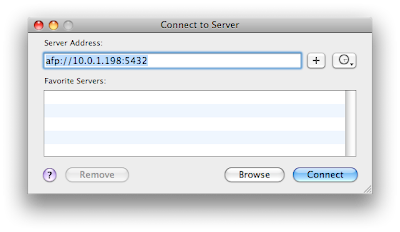 Enter the afp address listed at the bottom of the DataCase screen. Then connect. You should click on guest at the next dialog box.
Enter the afp address listed at the bottom of the DataCase screen. Then connect. You should click on guest at the next dialog box.
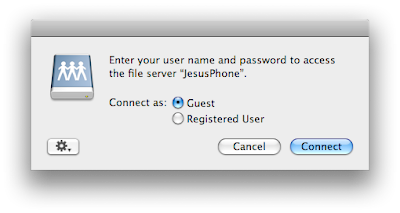
You will then be looking at a list of servers (folders) to mount on desktop.
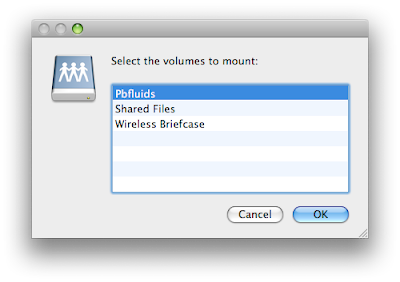 Select the folder you want and then accept the connection on the iPhone.
Select the folder you want and then accept the connection on the iPhone.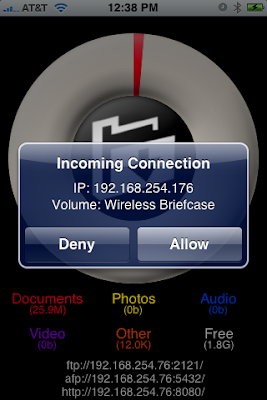
Then you will have a new shared volume on the computer and you can upload, download or browse the files just like any hard drive.
